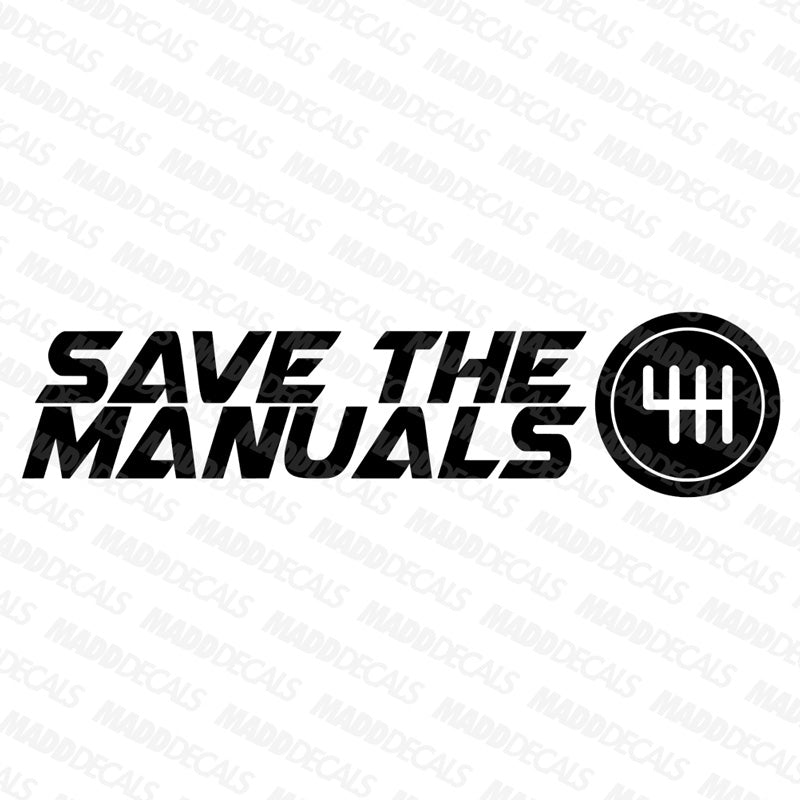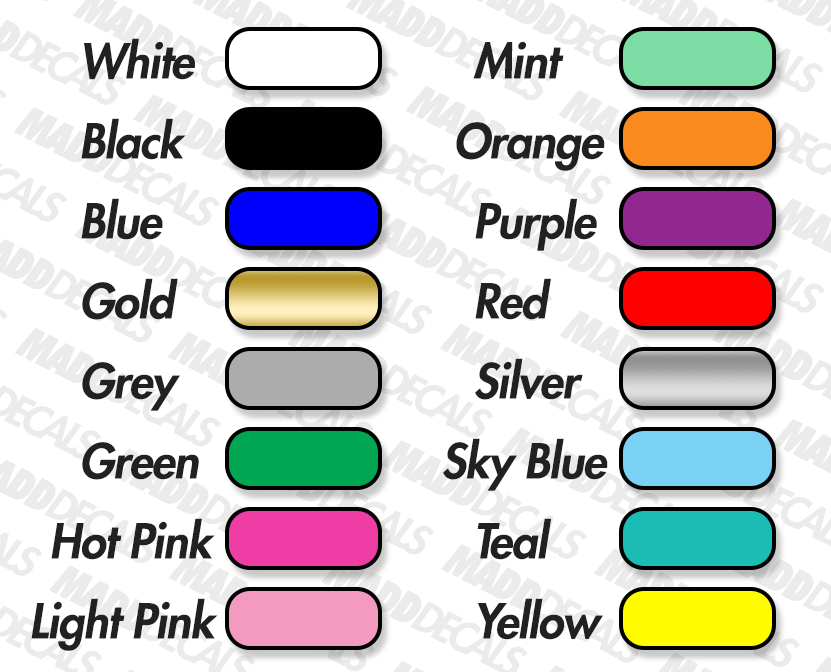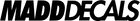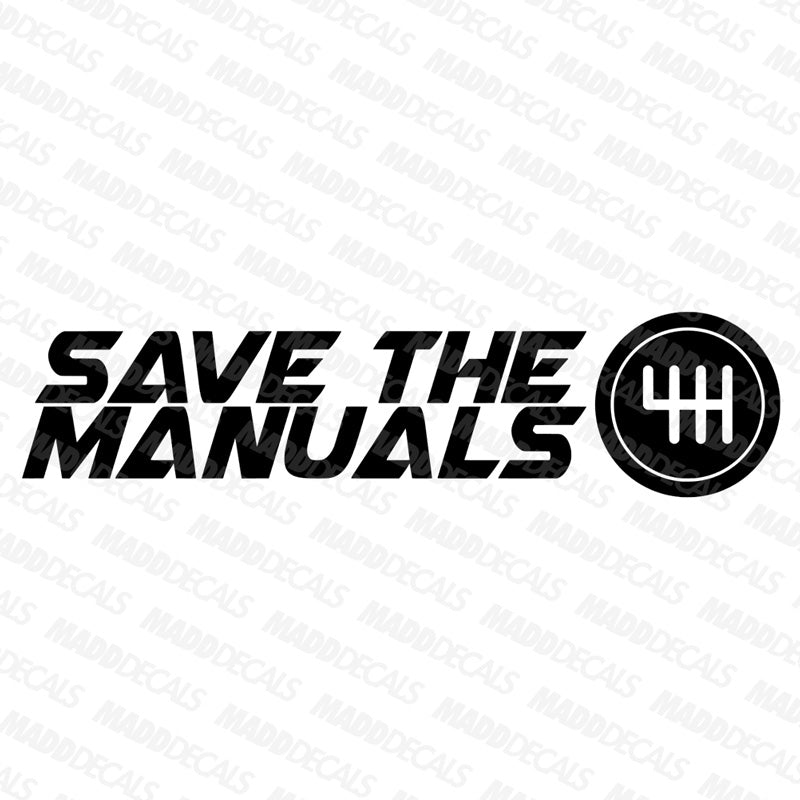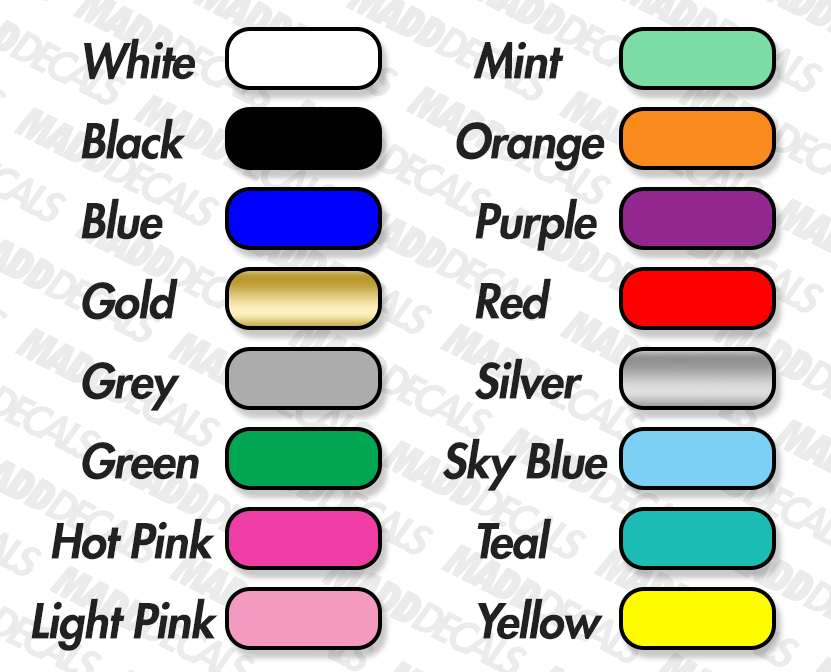1
/
of
2
Madd Decals
Save The Manuals V1 Decal
Regular price
$3.00 CAD
Regular price
Sale price
$3.00 CAD
Unit price
/
per
Shipping calculated at checkout.
Couldn't load pickup availability
Save the Manuals V1 design die cut vinyl decal.
Product Details:
Shipping:
Orders are sent out between 1-3 business days. All orders are sent via regular letter mail, so no tracking will be available.
Description:
Decals stick to almost all flat surfaces! just peel and stick!
Long lasting 5+ year life expectancy for outdoor & 7 + indoor durability
Decorate your: laptops, Walls, Car, Windows, Bumpers, guitars, iPad, iPhone, refrigerator just about any flat smooth clean surface!
About Vinyl Decals:
These are DIE-CUT decals meaning there is no background. If there is a background color in the picture, it is used only as a example.
The background color will be the color of the surface you place the sticker on, or clear if you put it on a window.
Vinyl Decals come in 3 pieces:
1. Top layer is a transparent transfer tape.
(Holds your decal or sticker together until it is applied)
2. Middle layer is your actual decal or sticker
(It is sandwiched between the Application Tape and the Wax Backing)
3. Bottom layer is the paper backing.
(protects the adhesive until the decal is ready to be applied)
Application Tips:
1. Do not apply on extreme cold or hot Surfaces. Ideal temperature must be between 60°F & 90°F.
2. Do not touch the adhesive backing, oils from your skin will prevent sticking.
3. Before applying decal make sure there is no wax or oily products on the surface
Application Instructions:
1. Rub the sticker to be sure the transfer tape is properly adhered to the sticker.
2. Clean and dry the desired area. Stickers will stick best to clean smooth surfaces.
3. Remove the paper backing slowly making sure the sticker stays adhered to the transparent transfer tape.
4. Carefully position the sticker to the desired area.
5. Rub the sticker from one side to the other, eliminating any air bubbles. Use an object like a credit card to make sure the entire sticker is fully adhered to the surface.
6. Slowly remove the transfer tape, making sure no part of the sticker remains on the transfer tape.
7. Check for air bubbles. In most cases air bubbles can be worked to the edge of the sticker, but if not, a pin hole will allow the air out and become virtually invisible.
Product Details:
- Professionally computer cut for straight lines
- Made from high quality Oracal automotive grade vinyl so color will not fade in sun
- Easy install, just peel the backing and apply to any smooth surface
- Customize your vehicle and make it stand out from the rest
- Made in Canada
Shipping:
Orders are sent out between 1-3 business days. All orders are sent via regular letter mail, so no tracking will be available.
Description:
Decals stick to almost all flat surfaces! just peel and stick!
Long lasting 5+ year life expectancy for outdoor & 7 + indoor durability
Decorate your: laptops, Walls, Car, Windows, Bumpers, guitars, iPad, iPhone, refrigerator just about any flat smooth clean surface!
About Vinyl Decals:
These are DIE-CUT decals meaning there is no background. If there is a background color in the picture, it is used only as a example.
The background color will be the color of the surface you place the sticker on, or clear if you put it on a window.
Vinyl Decals come in 3 pieces:
1. Top layer is a transparent transfer tape.
(Holds your decal or sticker together until it is applied)
2. Middle layer is your actual decal or sticker
(It is sandwiched between the Application Tape and the Wax Backing)
3. Bottom layer is the paper backing.
(protects the adhesive until the decal is ready to be applied)
Application Tips:
1. Do not apply on extreme cold or hot Surfaces. Ideal temperature must be between 60°F & 90°F.
2. Do not touch the adhesive backing, oils from your skin will prevent sticking.
3. Before applying decal make sure there is no wax or oily products on the surface
Application Instructions:
1. Rub the sticker to be sure the transfer tape is properly adhered to the sticker.
2. Clean and dry the desired area. Stickers will stick best to clean smooth surfaces.
3. Remove the paper backing slowly making sure the sticker stays adhered to the transparent transfer tape.
4. Carefully position the sticker to the desired area.
5. Rub the sticker from one side to the other, eliminating any air bubbles. Use an object like a credit card to make sure the entire sticker is fully adhered to the surface.
6. Slowly remove the transfer tape, making sure no part of the sticker remains on the transfer tape.
7. Check for air bubbles. In most cases air bubbles can be worked to the edge of the sticker, but if not, a pin hole will allow the air out and become virtually invisible.
Share